
Used images:
Milk
Chocolate
Bubbles
Eyes
Water drop
Creative Commons Attribution-Share Alike 2.5 Generic
Teeth
Help files
Open milk texture image in Photoshop

The original image has some noise, in order to improve milk texture, apply Filter > Blur > Surface Blur with following settings:
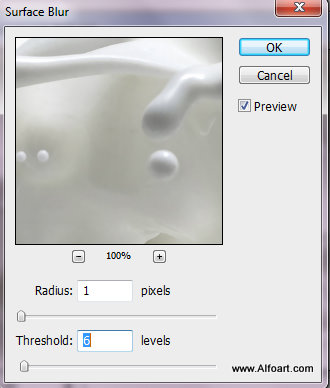
Make the picture little bit lighter by playing with Levels settings.
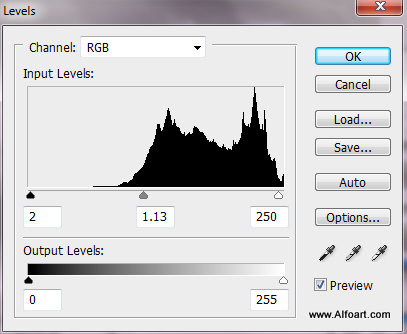
This is result of our changes.

To create monster character, we will use milk surface specifics. The central dark spot looks like mouth silhouette. Correct this shape with Liquify filter, Filter > Liquify. Choose Forward Warp Tool with brush size like on the screen shot and warp dark spot contour.


To create tongue, use
 Burn and
Burn and  Dodge tools. Just lighten or darken areas next to the "mouth" of the milk texture.
Dodge tools. Just lighten or darken areas next to the "mouth" of the milk texture.
Apply Dodge Tool to the convex areas of the "tongue".
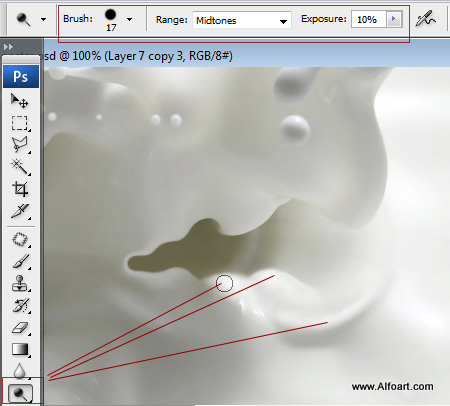
And Burn Tool to the shadow areas.
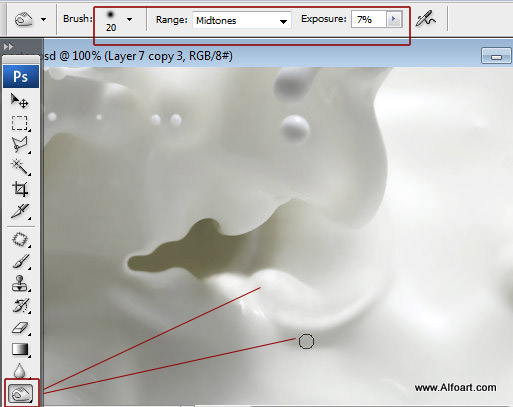
Choose Elliptical Marquee Tool and select one of the milk drop. Copy selected drop and paste it into a new layer several times. Move the milk circles down and transform them like on the picture, to create cheek texture. Change Opacity settings for the far right side bubbles, make them translucent with Opacity 50-80%. Also, duplicate large milk drop above the mouth, make it larger using Free Transformation and move it a bit left.
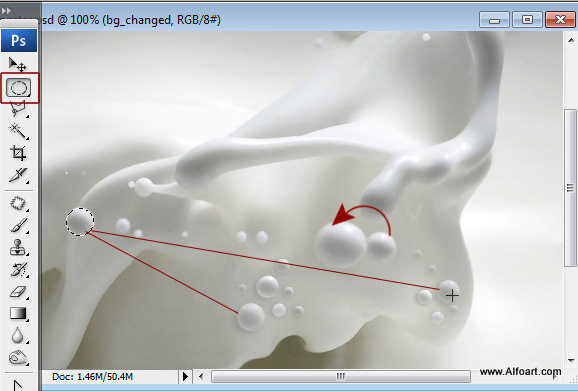
You may copy and paste to cheeks area different milk drops, to get various bubbles texture.
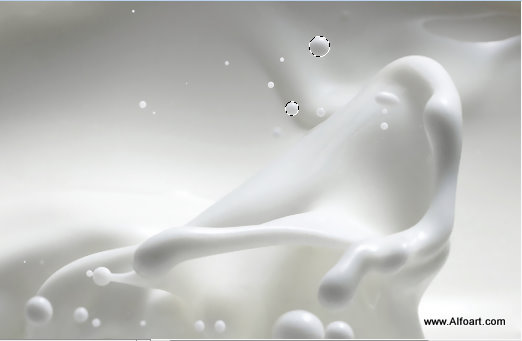
Add Drop Shadow effect layer style effect to the copied milk circles.
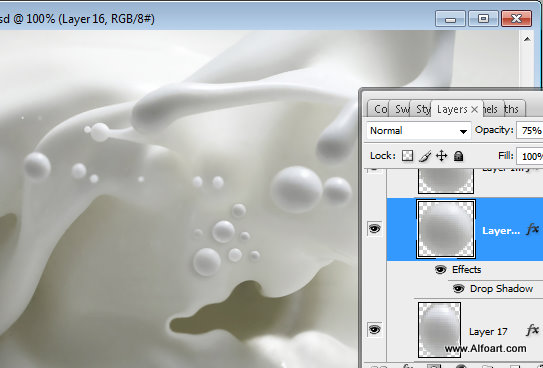
For the small circles use Distance parameter around 1-2px.
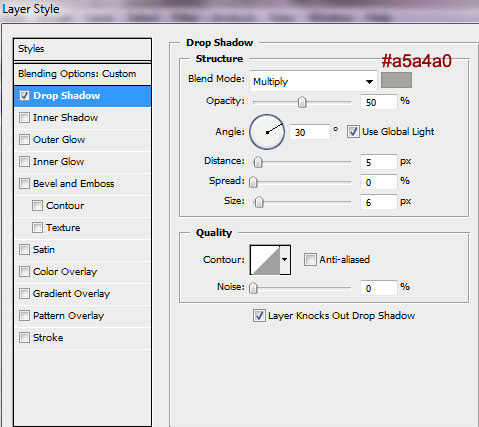
You should get something like on the image below:
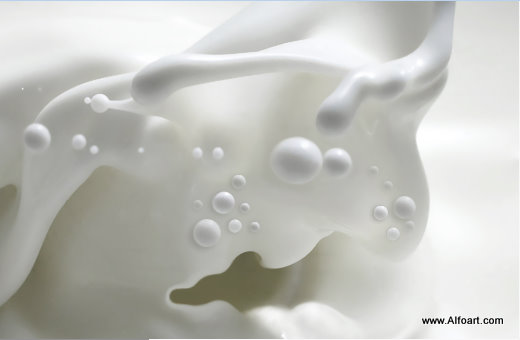
Insert bubbles texture make it black and white, Image > Adjustments > Black&White(Maximum Black). Erase edges, just leave central bubbles part. You may find black and white bubbles in the help png file.
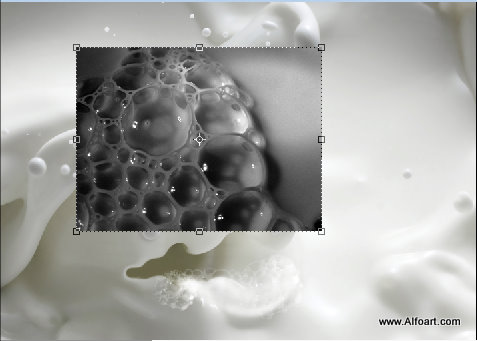
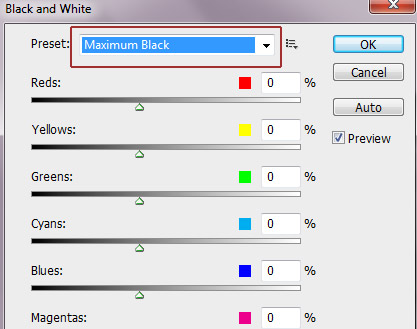
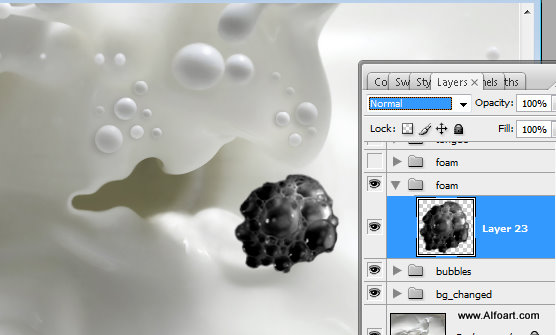
Apply Screen Blending Mode to the bubbles layer
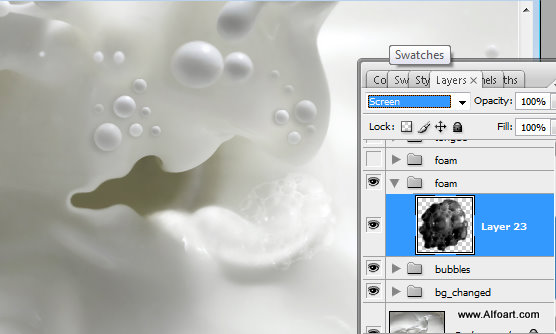
Duplicate previous bubbles layer, transform it and rotate and move on the left side of the tongue.
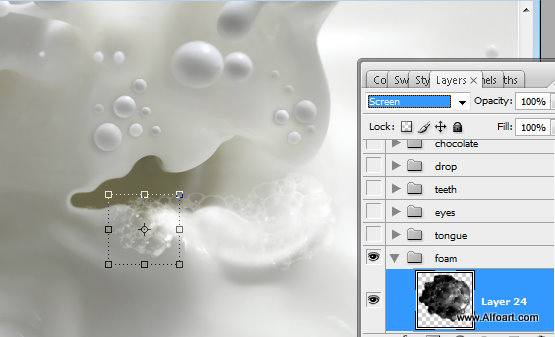
Make black and white and maximum contrast another milk bubbles texture and place it on the top of the tongue. Erase area around bubbles, apply Screen Blending Mode and Opacity 40%.
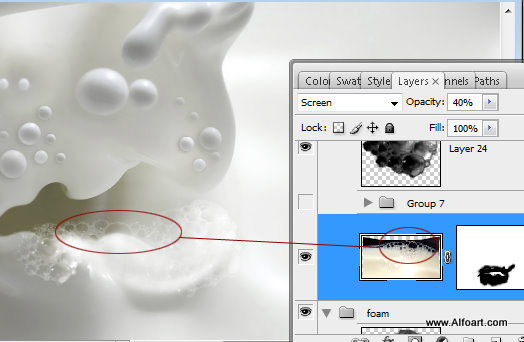
Select milk splash(you may use Polygonal Lasso Tool(L)) copy selected splash and paste it into a new layer. Apply Horizontal Flip transformation. Edit > Transform > Flip Horizontal.
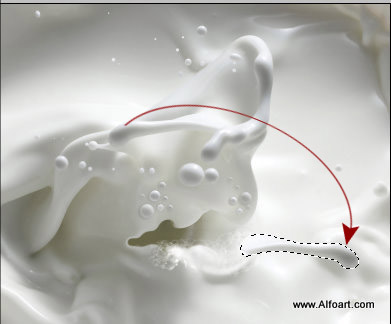
Transform splash, make it smaller and rotate up a bit. Correct a junction of tongue(marked on the screen shot) with the translucent Eraser Tool.
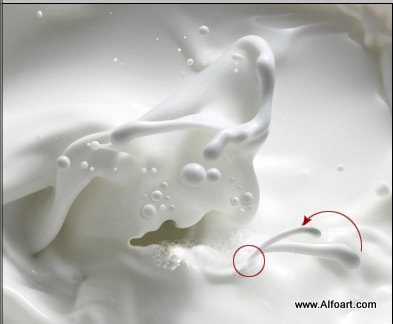
Create a path with the Pen Tool and Convert Point Tool. Then set a white Brush Tool, diameter 3px and Shape Dynamics with Minimum Diameter 0%, adjust parameters in the brush setting palette. Make active Pen Tool again, right click on path, choose Stroke Path.

Select Brush and check Simulate Pressure.
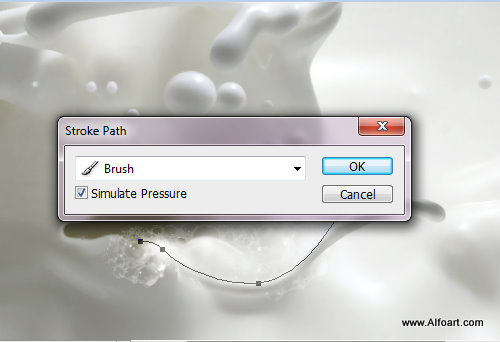
You should have white line.
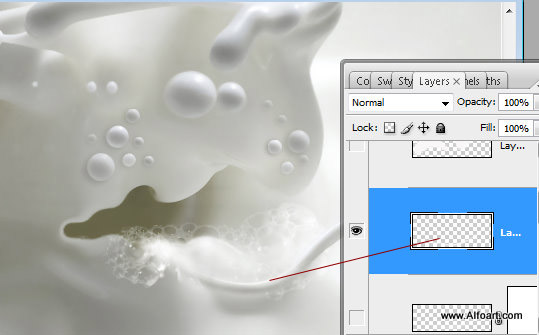
Draw small white spots on the top of tongue shape.
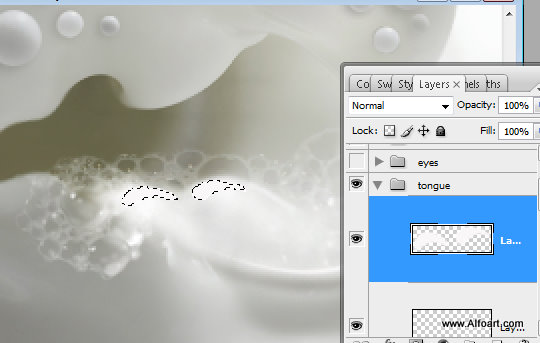
Select bubble above mouth again, copy it and paste this shape into a new layer. We will use it to create eyeball. Make it larger with Free Transformation. Then insert pupil image.
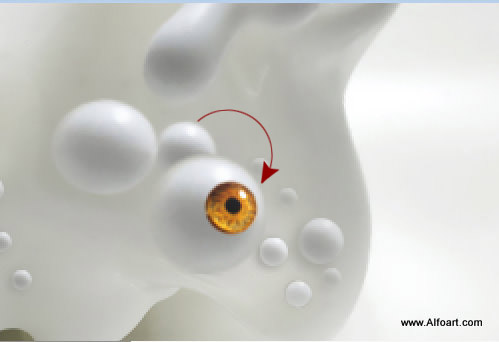
Make pupil lighter using levels settings.
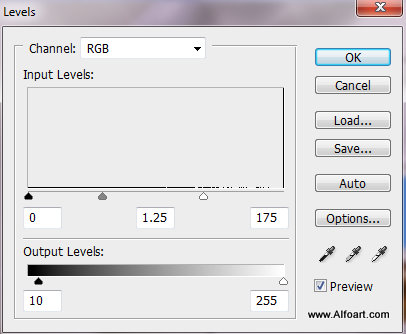
Add Bevel and Emboss layer style effect to the pupil layer.
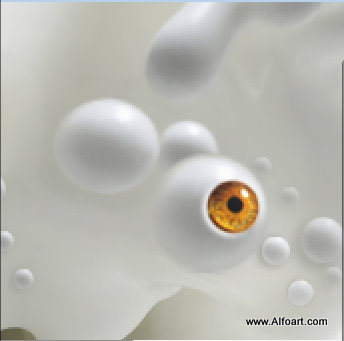
Insert Water drop image, apply Auto Contrast Image adjustment to it and erase background. Make water drop little bit large than eyeball.
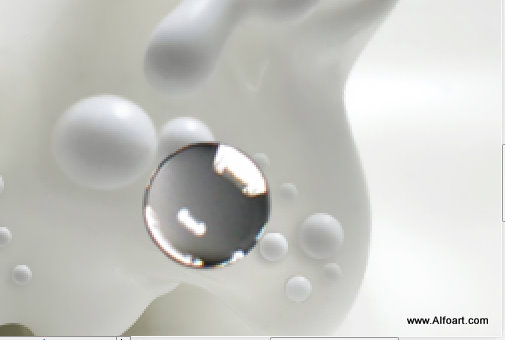
Apply Screen Blending Mode to this layer and Erase central(selected area on the screen Shot)part with the smooth Eraser tool.
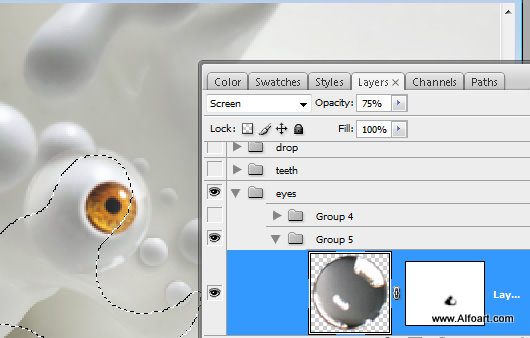
Repeat previous actions to create second eyeball, but make it little bit bigger and do not erase light spots from "water drop" layer(marked areas on the screen shot).
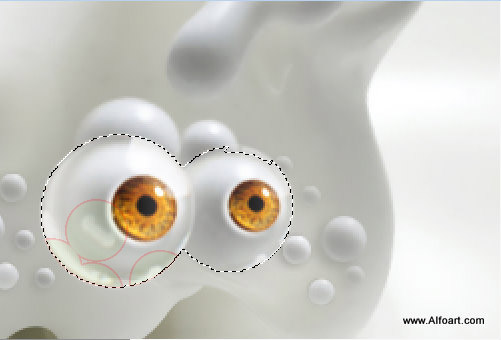
Group all eyes layers, duplicate group and merge duplicate. Load selection for the merged eyes layer and fill it with dark color in a new layer below eyes layer. Apply Gaussian blur filter to the dark color layer.
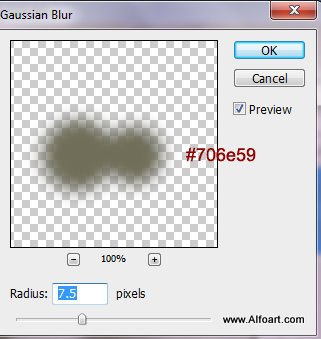
Apply Opacity 40% to created layer and move it left to create drop shadow effect. Load selection for eyes again and remove selected area from the shadow layer.
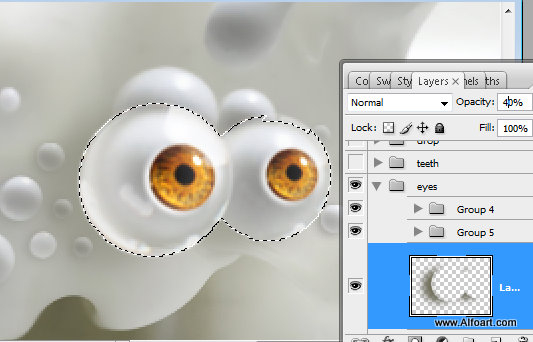
Insert teeth image. Erase all background except top teeth.

Correct top contour with Eraser Tool.
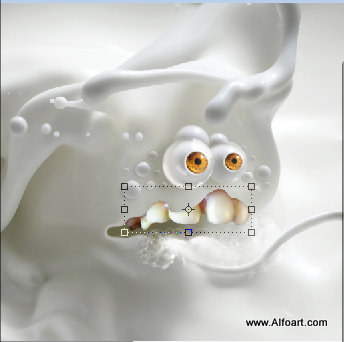
Apply Surface filter to the teeth layer.
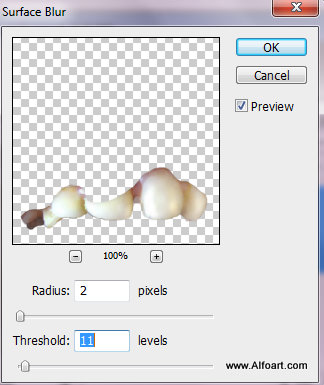
Correct Levels parameters.
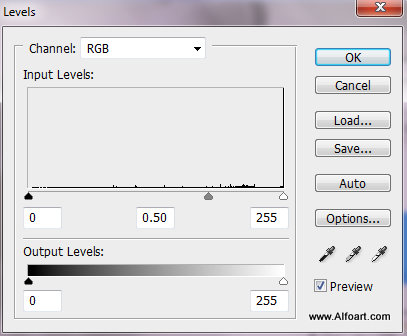
Go to Image > Adjustments > Gradient Map, apply following gradient effect:
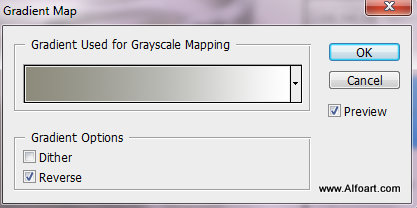
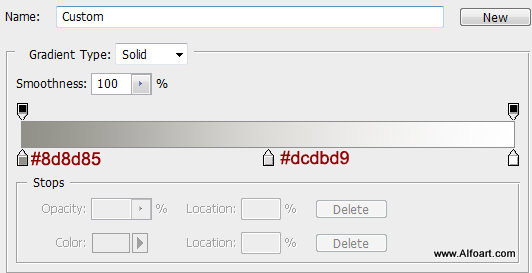
You should get similar result.
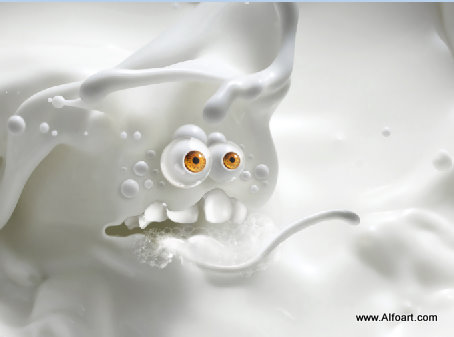
Insert drop image again(you may find retouched water drop image in the "help" png file, place it on the tongue and apply Overlay Blending Mode.
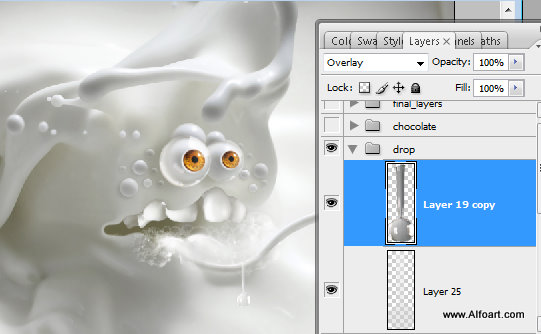
Draw path with the Pen Tool like on the image below. Right click path and choose Stroke Path and Brush with 5px diameter and Simulate Pressure. Create a new empty layer and make similar line, but use the brush with 2px diameter.

Apply Gaussian Blur Filter(2.8px) to the first created line.
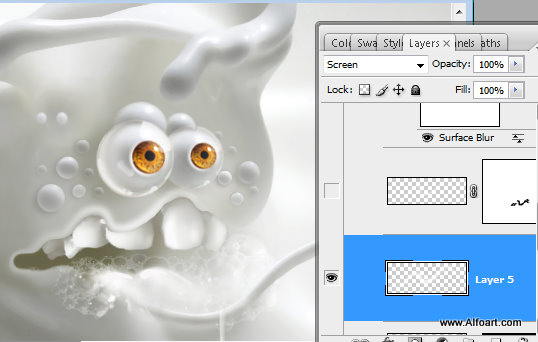
And Erase marked areas from the second thin line.
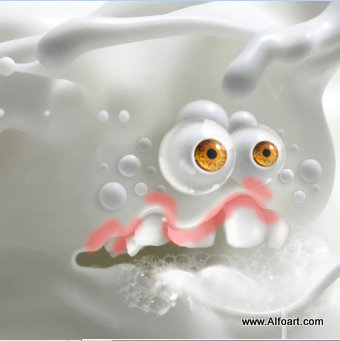
Insert chocolate splash.
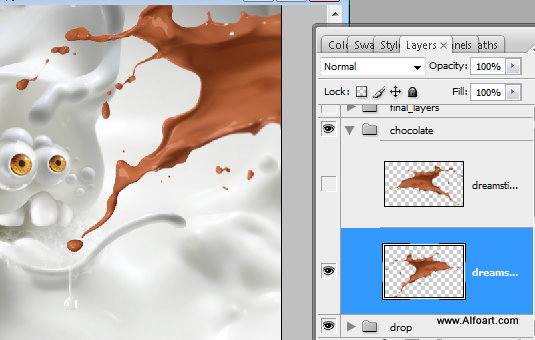
Make a copy of the splash layer and apply horizontal Flip Transformation to it. Create one more chocolate splash from this layer.
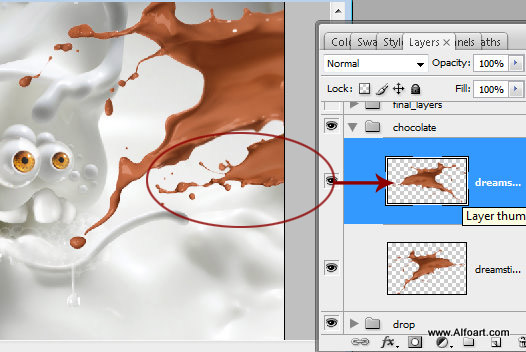
- Merge both of chocolate layers and duplicate merged shape.
- Transform the copy of chocolate splashes upside down to create reflection. Edit > Transform > Flip Vertical. Place reflection layer above background layer, apply Distort Ripple filter to it(-85, medium). and Opacity 16%.
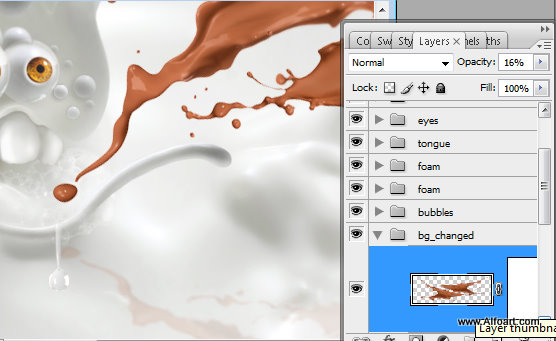
And here is result!
Final Image:
